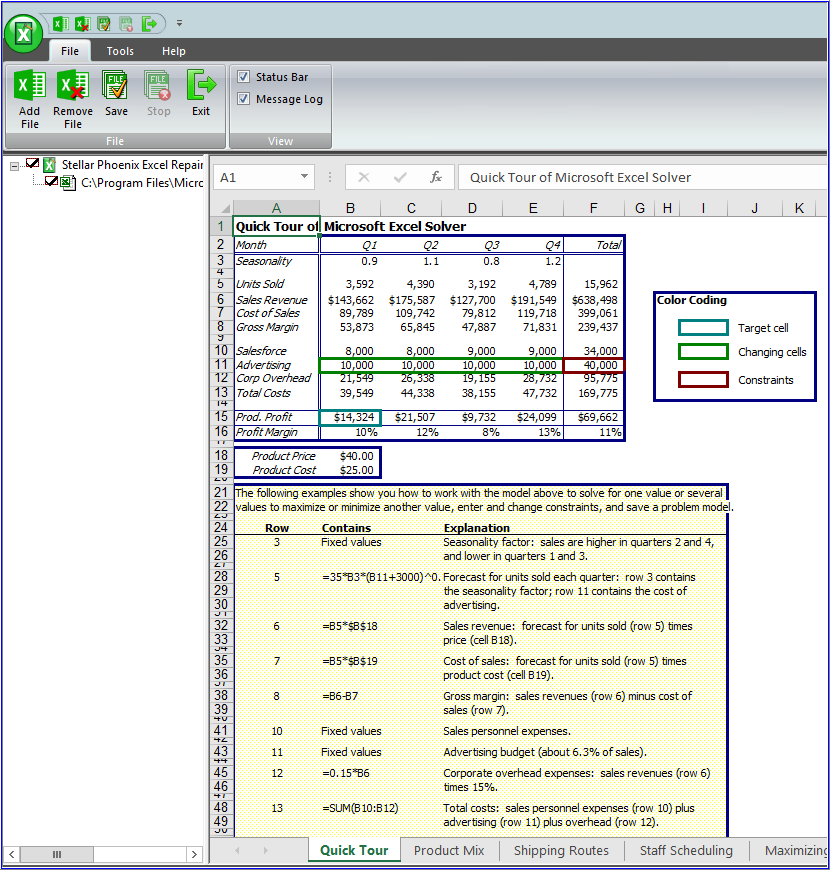Breaking News
Main Menu
Sofware Cara Membuka Password Excel 2010
воскресенье 04 ноября admin 81
Oct 18, 2017 - Troubleshooting Ways to Unlock VBA Project Password Excel 2010 & 2013 We are using VBA files for our company projects. Nov 3, 2016 - Password Protect Excel 2010, Word 2010 and Powerpoint using built-in Microsoft Office 2010 Encryption Features. Just follow this how to guide.
Rui Meleiro wrote: Ther's no way to open an Excel file created in the Excel 2010 formats onwards. There are (were) a lot of commercial programs available (in the past) that could do the trick, nevertheless they are only able to resort to brute-force attacks.
As one of them actually uses as marketing hype: '.employs a social engineering approach and implements smart attacks targeting human psychology'. Or, plain mambo-jambo You don't have the password? Just toss the file away,it's only taking up space. This works on password protected workbooks and worksheets ---for password protected workSHEETS--- 1. Change the file extension from.XLSX to.ZIP 2.
Game or Patch Questions? Battlefield 3 cracked download.
Extract the file to a folder with your favorite unzipper (7-Zip is what I used) 3. Go to the xl sub-folder that you just extracted 4.
Go to the worksheets sub-folder 5. There should be one or more files named like: sheet1.xml (sheet2.xml, etc). Inside those files is an XML tag:. Delete that entire XML tag. Re-zip the files back up (NOT THE ROOT FOLDER, but all the files/folders in the root of the folder) 7. Rename from.ZIP to.XLSX ---Changes for password protected workBOOKS--- 3.
Go to the xl sub-folder that you just extracted 5. There should be a file named like: workbook.xml (sheet2.xml, etc). Inside that file is an XML tag:. Delete that entire XML tag.
Everything else is the same as above BAM! Tested to work on 2013 ***NOTE: This will NOT work if the document is requesting a password to OPEN the document, ONLY for unlocking the document editing protections.